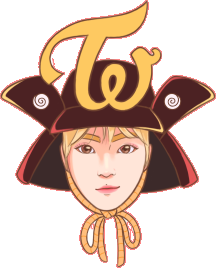
Oppa no!
If you find our kpop platform useful please consider subscribing to kpopping or disabling your adblocker
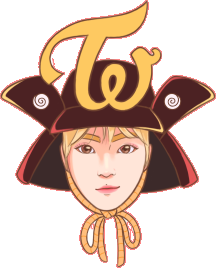
If you find our kpop platform useful please consider subscribing to kpopping or disabling your adblocker
Because Otherwise We'd Just be Another Wordpress Blog